Disclosure: This post may contain affiliate links which may earn us a commission when you click on them.
Posted by Felix Okoli on Monday September 24, 2012 at 12:1:43:
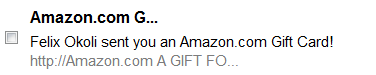 A gift card can be sent from a friend, yourself as a gift or from Amazon directly as a reward for participating in their associate program.Assuming someone sent you a gift card from Amazon, how do you redeem it? Here is how I did mine.Ok I had just sent a gift card to myself just to transfer some funds from my card to the my Amazon account. Almost immediately, I got an email that read that I sent a gift card to myself.The email contained a graphic that displayed the following:
A gift card can be sent from a friend, yourself as a gift or from Amazon directly as a reward for participating in their associate program.Assuming someone sent you a gift card from Amazon, how do you redeem it? Here is how I did mine.Ok I had just sent a gift card to myself just to transfer some funds from my card to the my Amazon account. Almost immediately, I got an email that read that I sent a gift card to myself.The email contained a graphic that displayed the following:- Sender's name
- Beneficiary
- Amount sent
- Claim codeHow I redeemed my Amazon gift card
- I clicked on the button that says "Redeem now".
- Logged into my Amazon account
- Clicked the "Apply to account" button
- My current account balance is now updated to include the new amount received as a gift.
Comments: