Disclosure: This post may contain affiliate links which may earn us a commission when you click on them.
Posted by Felix Okoli on Tuesday June 25, 2013 at 8:28:15:
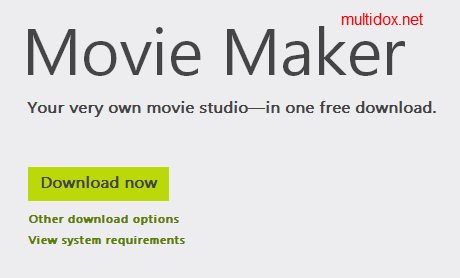 I noticed that since I installed Windows 7 on my laptop, it didn't come with Windows movie maker which I constantly used in Windows XP. Well, here is how I was able to get Windows Movie maker on my Windows 7.By default, you don't get movie maker on your Windows 7 or 8 but you can add it to your system by simply downloading the file from the official windows website - http://windows.microsoft.com/en-us/windows-live/movie-maker- Just visit the windows movie maker official website
I noticed that since I installed Windows 7 on my laptop, it didn't come with Windows movie maker which I constantly used in Windows XP. Well, here is how I was able to get Windows Movie maker on my Windows 7.By default, you don't get movie maker on your Windows 7 or 8 but you can add it to your system by simply downloading the file from the official windows website - http://windows.microsoft.com/en-us/windows-live/movie-maker- Just visit the windows movie maker official website- Select your operating system> You'd need the movie maker for 2012 (Windows essentials)
- Click on download now
- Open the file(application)
- Select the option you want to install i.e. photo gallery and movie maker
- Allow to install It takes some time to install and after installation, you will now be able to use movie maker on your system and you'd see it in your list of programs under windows.
Comments: