Disclosure: This post may contain affiliate links which may earn us a commission when you click on them.
Posted by Felix Okoli on Thursday September 18, 2014 at 11:20:41:
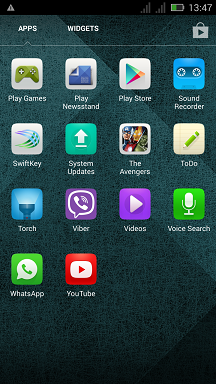

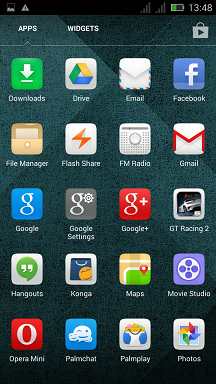 The Infinix Zero Android phone comes with a lot of cool apps that makes it easy to use and enjoy your phone. Based on what I've seen so far, it comes pre-loaded with up to 54 apps and you are allowed to install more if you want from the Google Play Store or other third party Android site.I took some screenshots of the apps available on my Infinix Zero phone and just wanted to share the pictures with you. Besides, do you know you can take screenshots of your phone by just pressing the power button and Volume control button together? It seems this trick works on most Android devices because it also works like that on my Kindle Fire HD.List of Apps on Infinix Zero
The Infinix Zero Android phone comes with a lot of cool apps that makes it easy to use and enjoy your phone. Based on what I've seen so far, it comes pre-loaded with up to 54 apps and you are allowed to install more if you want from the Google Play Store or other third party Android site.I took some screenshots of the apps available on my Infinix Zero phone and just wanted to share the pictures with you. Besides, do you know you can take screenshots of your phone by just pressing the power button and Volume control button together? It seems this trick works on most Android devices because it also works like that on my Kindle Fire HD.List of Apps on Infinix Zero================
- Phone: It allows you to make phone calls from your device- Contacts: It helps you to access and manger the contacts on your phone. With it you can also add new ones.- Messages: Helps you check the messages you've received on your phone- Music: It allows you to play music on your phone- Settings: It allow you to do basic settings on your phone.- Camera: You can take pictures with this app using your front and back camera. It also allows you to record videos- Gallery: Gives you access to the pictures and videos you've taken with your camera.- SIM Toolkit: Allows you to access and manager your SIM cards.- Asphalt 7: Gaming app- Assassin's Creed III: Gaming app- BBM: With this app, you no longer need to have a blackberry phone. It's a Blackberry for Android app.- Browser: Default browser for Infinix Zero. It can browse full html pages- Calculator: This is an app that works just like your regular calculator. So, if you normally use a calculator, you'd enjoy using this app too and it works with touchscreen.- Calendar- Call Log- Camera 360- Carlcare- Chrome: Google's own android version for the popular Chrome browser. I personally use Chrome on desktop and this makes more sense on Android.- Clock- Danger Dash- Downloads- Drive- Email: With this you can connect to your email account whether it is Yahoo, Hotmail or others. you just need to set it up first and you can use it subsequently.- Facebook: It gives you access to your Facebook account and it requires an internet connection. This is a Facebook for Android app.- File Manager: It allows you to access files stored on your phone- Flash Share: It allows you to share files easily. Works a bit like Bluetooth and can use WiFi networks. It doesn't require an internet or GSM network.- FM Radio: A radio app that allows you to listen to local radio stations. It requires an earpiece to be plugged before working.- GMail: With this app, you'd be able to access your email from GMail. Set it up once and be able to check many times.- Google: Get access to Google in one touch. You'd be able to do searches quicker - Google Settings- Google+- GTRacing 2: Racing game app- Hangouts- Konga: An android app from Konga that allows you to shop on Konga from your phone. Konga is a leading online shopping destination in Nigeria.- Maps: Never get lost with Google maps on your device- Movie Studio: It allows you to edit video clips such as the ones captured by your phone's camera.Opera Mini: Cool Android browser powered by Opera- Palmchat: A mobile chatting app.- Palmplay- Photos: It allows you to access pictures/images stored in your phone or memory card.- Play Games: Allows you to access a lot of games- Play Newstand: Gives you access to news updates.- Play Store: An app from Google that alows you to access a lot of apps from the Google Play store- Sound Recorder: It allows you to record sounds in any environment you are in. You can record a conversation or a speech. It can even work in the background when your screen is asleep or in dark mode.- SwiftKey- System Updates: It allows you to update your Android system- The Avengers: A gaming app related to the Super heroes called The Avengers
- ToDo: Helps you to organize yourself- Torch: Works like a tochlight. It allows you to use your phone like a Torchlight by powering on the lights close to the camera.- Viber- Videos: It allows you to watch videos stored to your phone- Voice Search- Whatsapp: A mobile chatting app. Requires internet connection:YouTube: A YouTube app that lets you stream YouTube videos to your phoneSummary: Apart from the already listed apps above, you can also add new apps to the Infinix Zero and all you'll need is to first download the Android apk file to your phone and proceed to the installation. I already installed a 2GO app to my Infinix Zero and it's working well.Buy the Infinix Zero from Konga
Comments:
Re: Apps on the Infinix Zero Posted by Temitope on Sunday May 17, 2015 at 21:53:48: Please I need help on how to remove this infinix zero phone from call auto answer