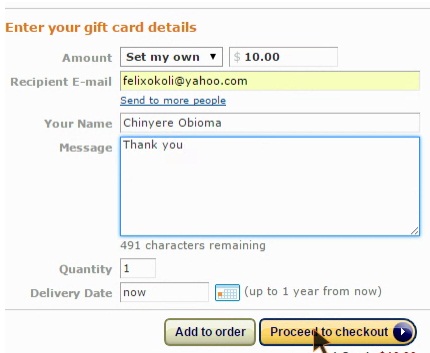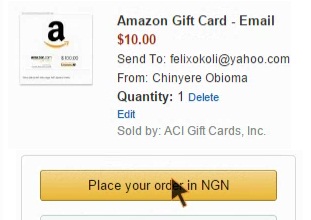Posted by Felix Okoli on Monday December 15, 2014 at 11:16:59:
Amazon gift cards are shopping cards which may be physical or virtual and it allows the holder to make payments on Amazon's shopping platform. It is an acceptable form of payment on Amazon - The largest online retail website in the USA.
While Physical gift cards take some time to reach the receiver, virtual or email gift cards can reach your loved ones in minutes. With Amazon.com, their gift cards never expire and can be redeemed by using them when checking out of the online store.
If you have got a Visa or Mastercard from your bank that is activated for online shopping on sites like Amazon, you can use it to send a virtual cash gift card to another person using his/her email address.
Sending an Amazon gift card by email is a cool way to show someone that you care about them and it allows them to receive your gift in minutes.
All you basically need is the person's email address and your card for making payment on Amazon and you are good to go.
I normally buy gift cards on Amazon for a number of reasons and I can send them as gifts to people on important occasions such as their birthdays, special days or just routinely. I can also send the gift cards to myself and they are a good investment since they never expire on Amazon.com.
The thing about gift cards is that they allow the receiver know he is loved and also be able to use it to buy anything they want on Amazon. It's good for times when you just don't know the best gift to send to someone but sending them a gift card allows them to choose from thousands of stuff being sold on the Amazon marketplace.
How to send gift cards by email
=============================
1. Go to Amazon's gift card center
2. Click on the option that instant delivery by Email
3. Select your card Graphic design
4. Enter an amount or select a given amount
5. Enter the receiver's email address e.g. felixokoli at yahoo.com
6. Enter your own name
7. Enter an accompanying message with the gift
8. Click to Checkout
9. Make payment with your credit/debit card
10. The gift card will be sent to the person's email almost immediately.
Once the person has received the Amazon gift card by email, he will use the claim code to credit his gift card balance on Amazon's website. If he doesn't have an Amazon account yet, he just has to create one which is free and start shopping almost immediately.
Amazon gift cards by email makes it easy for you to send gift cards to people just about anywhere in the world as long as they have an email address.